Remove comment box from page
- In the top right hand corner of your WordPress admin panel (just below the dark grey toolbar and the Howdy, message) there is a tab called Screen Options. Click to open the screen options tab.
- Tick the box for Discussion
- click the Screen Options tab again to close it.

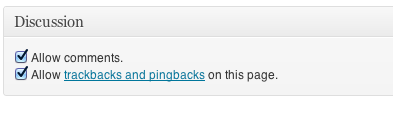 Now, scroll down the page to Discussion settings and untick the boxes for “Allow comments” and “Allow trackbacks and pingbacks on this page”. The problem with this solution is that you will need to remember to turn off comments on all new pages you publish.
Now, scroll down the page to Discussion settings and untick the boxes for “Allow comments” and “Allow trackbacks and pingbacks on this page”. The problem with this solution is that you will need to remember to turn off comments on all new pages you publish.